Help! My child hates writing. The top tools and apps for dysgraphia
Before discussing tools and apps for dysgraphia, let’s have a look at what dysgraphia actually is. Kids with dysgraphia will generally have unclear and inconsistent handwriting. They also tend to write or copy things very slowly which makes it very hard to complete handwriting tasks. Kids with dysgraphia aren’t lazy or unintelligent. They simply struggle with written expression; basically, the hands can’t keep up with the brain.
Some of the more common signs include:
- Cramped grip, which will tire the hand quickly and could become sore
- Inconsistent letter and word spacing
- Poor spelling, missing words or letters
- Poor spatial awareness on paper
- Unusual wrist, body, or paper position while writing
- Difficulty with writing and thinking at the same time. As a result, creative writing tasks can often be difficult.
We’re always looking for new ways to help Ella work with and around dysgraphia. There are a number of tools and apps for dysgraphia available that have made a real difference along the way. I’ve listed my favourites below.
Text-to-speech
One of the most valuable tools Ella has at her disposal is text-to-speech. This enables her to carry out tasks on the computer/devices such as playing music, carrying out searches and writing messages. On phones and tablets, there is usually a microphone icon next to the spacebar on the device’s keyboard. Text-to-speech apps for dysgraphia can be used with Google, Microsoft Word, Notes and a number of other programs to assist with writing.
Evernote (older kids)
Evernote is a great tool for older kids as they start to need to write more. Students can take notes across multiple devices that are all synced. Voice memos can be converted to text and the simple interface allows for easy organisation for all notes. Note formats include lists, images, text, audio and other media. Highlighting, different fonts and colour-coding are also useful tools for organisation. There is both a free and paid-premium version available.
Grammarly
Grammarly helps students to spot grammatical and spelling errors that they might not have otherwise picked up. Kids with dysgraphia have to focus so hard on the actual mechanics of writing that it’s difficult to self-edit. Once a child can type proficiently, Grammarly will become indispensable. As with Evernote, there is a free and premium version available.
Ghotit
Ghotit is a one-stop-shop for all students who suffer from dysgraphia (and dyslexia). With reading, writing and editing tools to help with all areas of learning. It has been designed to allow reading and writing independence for adults and children and has a wealth of resources.
SnapType
Snap Type is an app that turns paper worksheets digital simply by taking a photo of the worksheet. Once the photo has uploaded, answers can be added on the device. Once finished, the worksheet can be printed out.
Typing can be difficult to master for anyone with dysgraphia, but once they can type, written assignments and note-taking will become much easier. We started Ella on a paid touch-typing course (TTRS) and have tried others since, but TTRS is the best one we’ve found!
OFFLINE TOOLS FOR DYSGRAPHIA:
Pencil Grip
A pencil grip (#ad) fits over the pencil to position the thumb, index and middle finger correctly. Holding the pencil correctly helps kids to write neater and quicker without hand muscles tiring so quickly. There are however many different types of grips available so before rushing out to buy any, check what the specific issue is. You’ll find a short tutorial on pencil grips here
- Doctor-Designed for All Ages: Created by a doctor, these pencil grips for adults and kids are widely used in classrooms, homes, and therapeutic settings. The unique shape is "one size fits all," making it perfect for pencil grips for toddlers 2-4 years and adults. Suitable for both righties and lefties, these grips ensure comfort and control for everyone.
- Versatile Ergonomic Hand Grippers: Use these pencil assists as a training tool or for permanent added comfort. The ergonomic design fits pencils, primary pencils, pens, crayons, markers, paint brushes, and more. Experience the benefits of these pencil grippers for kids handwriting and pen grips for adults.
- Patented Shaped Pencil Holder: Featuring a unique, patented design, these grips gently encourage proper finger and hand positioning for gripping – The Tripod Grip. Made from soft, flexible, latex-free material, they feel natural and are perfect as toddler pencil grips and pencil grippers for kids handwriting.
- Original Ergonomic Design: The Pencil Grip is the original ergonomic writing aid, making writing easy and natural. These grips improve handwriting, provide more control, and reduce hand fatigue. This pack of 6 colorful grips is perfect for kids and adults seeking comfort and better handwriting.
- Relieves Hand Pain: Designed to alleviate hand pain and reduce fatigue, these grips are perfect for prolonged writing sessions. Whether you're looking for pen grips for adults with arthritis or just need extra comfort, these grips are the solution.
Slant Board
Writing on a slanted surface helps with the physical act of writing by allowing the wrist to extend while fingers flex into a better writing position. I recommend this one (#ad)
- Package Includes: you will receive 1 slant board for writing, with a gracious size at approximately 13.5 x 9.3 inches/ 34.3 x 23.7 cm, they provide ample space for all your writing needs
- Adjustable Design: the writing board's adjustable slant design can well enhance your comfort and efficacy, accommodating your preferred writing angle and thereby reducing stress on your eyes, neck, and shoulders; It can be effortlessly adjusted to suit your needs, enhancing your productivity and overall writing experience
- Quality Material: the writing slope board is crafted from reliable wood, ensuring its robustness and durability; At the bottom of the writing board is equipped with silicone anti slip ridge, so that your homework or documents can be fixed on the writing board, bringing you a smooth writing experience
- Versatile Utility: our wooden slant board for writing is versatile and suitable for anyone who requires a slanted surface for writing, sketching, or anything that demands a sturdy angled workspace; Lightweight and portable, it can be carried with you easily, ideal for home, office, school and more
- Functional Design: our wooden slant board offers ample space for your writing needs without taking up too much desktop area; Its generous size and lightweight profile allow for easy handling, transport, and storage, making it a nice companion for students, artists, writers, and office workers
Raised Paper
Raised paper (#ad) has a rough surface along the lines to help children stay within the lines and to guide letter size.
Highlighted Paper
With highlighted paper, (#ad) the writing area below the dotted line is highlighted to indicate how tall the lowercase letters should be. The paper comes in a range of different colours. It’s also possible to print off your own using one of the many free downloads online.
- Package Content: you will receive 200 pieces of handwriting papers suitable for children and approved by teachers; The size of the paper is about 11 x 8.5 inches/ 28 x 21.7 cm, 8 lines per page, the distance between the two solid lines is about 11/16 inches, and the large writing capacity can meet children's daily writing needs
- Thoughtful Design: appropriate spacing lines of writing papers for kids can guide the proper spacing to place letters and numbers correctly, while the yellow highlighted part can avoid writing content that is not on the same level, promote self correction if writing is out of bounds, and help transition to single line paper writing
- Writing Paper for Kids: these kindergarten papers for writing are designed for children in kindergarten and preschool, and the large space lines can help kids practice writing while use their imaginations to write stories and sentences
- Lined Handwriting Paper Sheets: these lined papers for kindergarten writing are designed with uniform yellow shading and visual spacing lines, which will let children write straight, with consistency and proper letter size, promotes the teaching and practice of ABC, letters, words, numbers and calligraphy
- Wide Range of Usages: the kindergarten writing paper with lines is qualified and useful, can be widely applied; You can use it in daily teaching work to take a note, write letters and so on, you can also use it as a gift for your family, friends, students, classmates, coworkers and other people who have kids
Graphic Organiser
A graphic organiser is essentially a visual way for students to brainstorm and break down projects into smaller sections listing the key points. There are many templates available with a quick search on Google or you could simply draw your own. They can be a flow chart, Venn diagram word web or and in fact any design you like.
To find my recommended apps to help children with dyslexia, click here
As an Amazon Associate I earn from qualifying purchases.

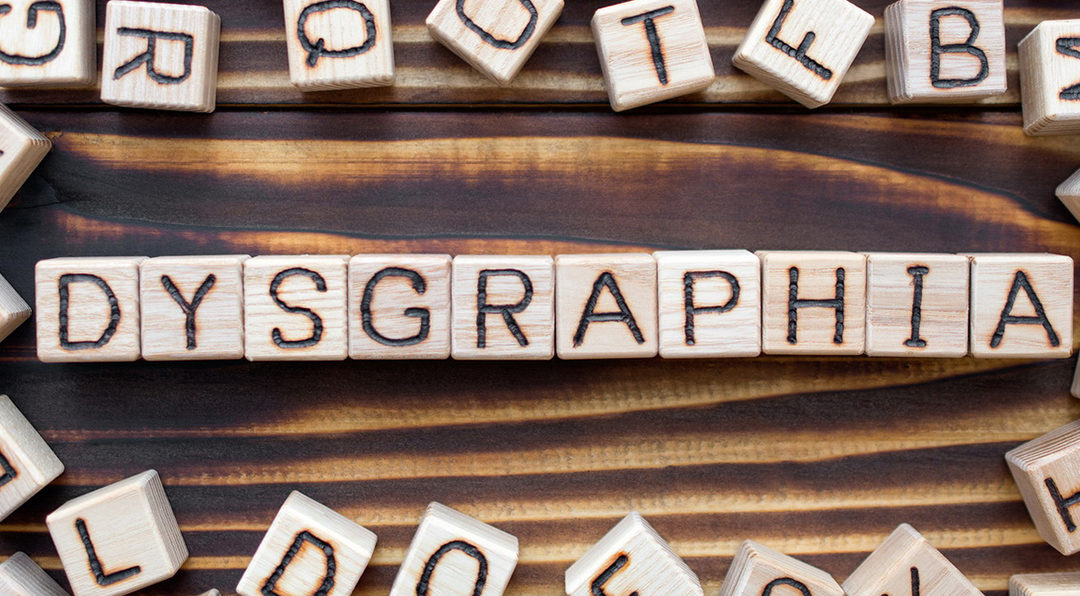



I am looking for an app that I can scan worksheets and they can fill in the answers by typing because of the disgraphia
Hi there Sue, do you use Adobe Acrobat?
If you scan and save files to PDFs, you will be able to fill in the files using the editing function on computers.
Adobe Fill & Sign and PDF Forms are PDF apps for tablets/phones.
I hope this helps
SnapType
At my child’s school they use Kami software. If the teacher shares a PDF with him, he can open it with Kami and it will convert it to a document he can fill in by typing.